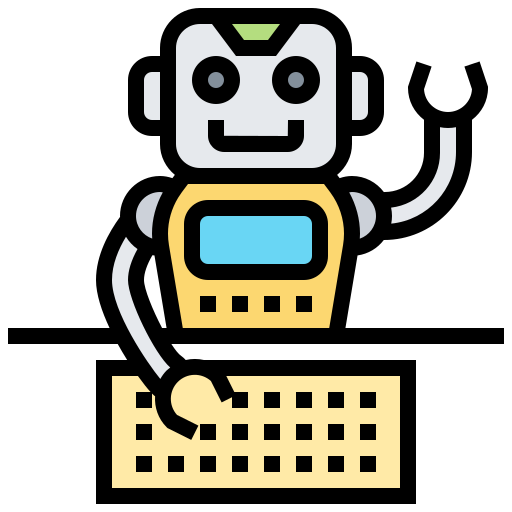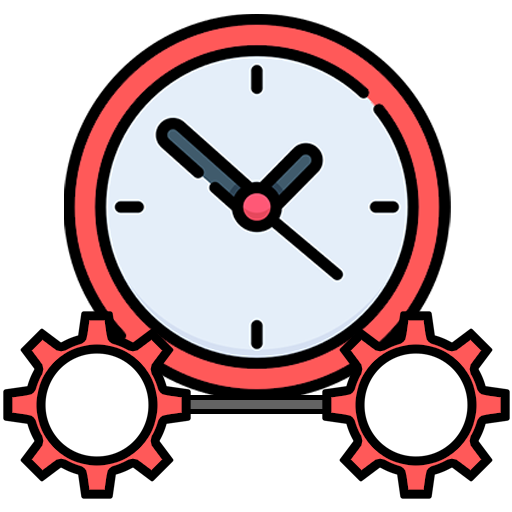ProcMan - The DevOps tool for Control-M, IWSz and JCL
The change management tool ProcMan automatically verifies, creates, edits, deletes, and deploys workload objects such as Control-M, IWSz, and JCL .
ProcMan at a glance
Stay on top of your mainframe IT operations.
1. role-based workflows and user activities
With ProcMan , they define customized workflows and handover processes so that it is clear which environments JCL, IWSz or Control-M, but also other individually definable objects, pass through on their way to production.
Each stakeholder is assigned a role (for example, application developer or production planner) that allows them to perform only certain activities during the handover process.
2. rules & guidelines to meet compliance and standards
In ProcMan you can define your rules and guidelines for JCL and co. There is a separate set of rules for each object type. In addition, all user entries in selection fields, text fields or similar can be checked in the ProcMan dialog.
2. rules & guidelines to meet compliance and standards
In ProcMan you can define your rules and guidelines for JCL and co. There is a separate set of rules for each object type. In addition, all user entries in selection fields, text fields or similar can be checked in the ProcMan dialog.
3. automation for object changes
With ProcMan , automation in your IT operations is made easy. The so-called ProcMan automation can check the workload objects automatically and generate them adapted to each environment. For example, everything from simple job name changes to complex, e.g. functional area or environment-dependent replacements, can be generated automatically.
4. versioning of all objects
All object changes are stored in the ProcMan database. This makes it possible to restore older versions quickly and easily.
5. 4-eyes principle & hands-off production
If desired, particularly critical actions can be optimally secured with the so-called 4-eyes principle. This guarantees that a deployment to the desired environment can only be triggered after control and release by different persons.
ProcMan also enables compliance with the "hands-off production" principle. In this case, all changes in production are made only by ProcMan . Errors due to manual intervention are thus avoided.
6. automated deployments
With ProcMan , you determine how and when the objects reach the desired target system. The deployment can be triggered fully automatically and schedule-controlled by one person or by ProcMan .
A large volume of changes, for example in a release deployment, can be implemented with ProcMan without a large amount of personnel.
7. complete audit of all changes
The ProcMan database stores all changes made by ProcMan in an audit-proof manner. At the push of a button, reports can be displayed that clearly show which object was changed when and in what form.
8. interface to other systems via API
They can easily integrate ProcMan into their system landscape via a Rest API. This allows data to be exchanged and workflows to be coordinated.
User
JCL transfers per year
IWS-changes per year
Who uses ProcMan?
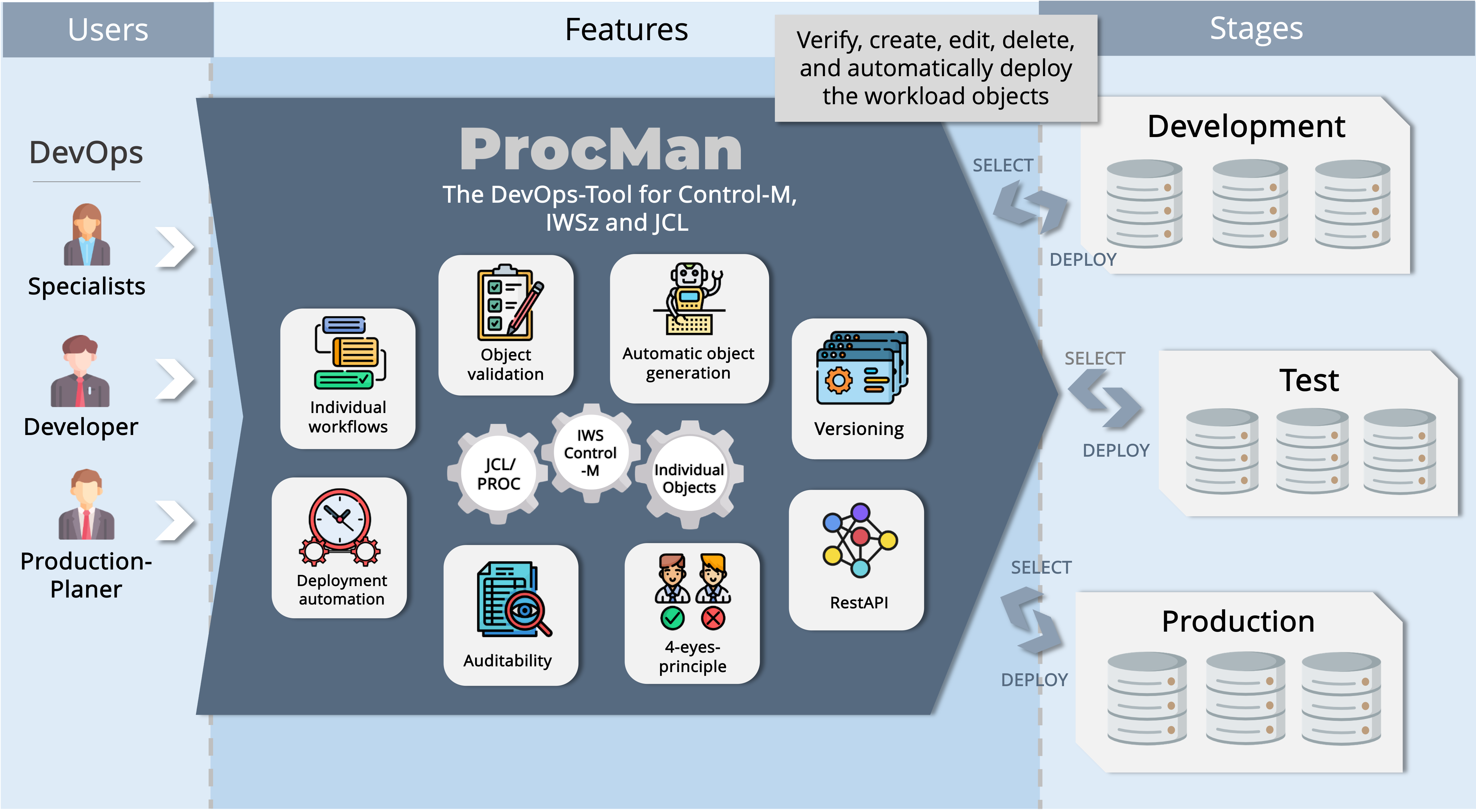
What are the benefits ProcMan?
- Significantly reduced manual effort for dev and ops
- Object changes are automatically checked and executed
- JCL, IWS job nets and Control-M applications are generated for any number of environments
- Automatic and scheduled updates in the target environments through integrated scheduler
- Versioning of all changes and proof of revision
- Enables compliance with the principle of hands-off production
Download
Book a product presentation or ask us a question
Contact us for further information. We will be happy to answer all your questions about ProcMan or show you ProcMan in action.
Mail: info@horizont-it.com | Tel.: +49 / (0)89 / 540 162 - 0